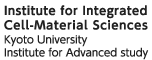- Q1. I cannot log in to KUMaCo…
- Q2. When will the registration fee be charged?
- Q3. How can I change my registration details?
- Q4. Is it possible for multiple accountants to check the usage logs of everyone in the group on KUMaCo?
- Q5. How can I be reimbursed for equipment usage fees?
- Q6. Is it possible to use the service in March?
- Q7. Can I register multiple financial resources and use them differently?
- Q8. Can I change the source of funding after use?
- Q9. Are there any financial support measures for young researchers?
- Q10. Who bears the various fees, etc. of financial institutions for bill payment?
- Q1. I cannot log in to KUMaCo…
- A1. As of the end of AY2022, we have confirmed that KUMaCo works with the latest Windows OS and Google Chrome. Please try using that combination. Also, please reconfirm if you are trying to log in from KUMaCo-MaCBES. The top screen of KUMaCo at other Kyoto University facilities support sites is very similar, but they are operated independently on separate servers, so their login information is different from that of KUMaCo at other sites. Please log in to each KUMaCo using the login information for each KUMaCo. If you are unable to log in even from the correct site, please contact the iCeMS Analysis Center Administrative Office. Currently, it has been confirmed that applicants with applicant codes beginning with a are unable to log in using their SPS-ID/ECS-ID. In that case, you will be asked to log in using your login ID and password.
- Q2. When will the registration fee be charged?
- A2. This will occur once you have completed the group registration as a user. If you are unsure if the equipment is suitable for your experiment, please consult us first before going through the registration process. Registration is required every academic year. The registration fee will not be reduced even if you register in the middle of an academic year.
- Q3. How can I change my registration details?
- A3. There are two main ways, depending on which information you wish to change. The details are as follows. Please send an email to info_ac [at] icems.kyoto-u.ac.jp (change [at] to @ as appropriate) after making any changes.
- Changing the information in Google Spreadsheet
- To change group information, enter the changed information in Google Spreadsheet in red, and then send an email to the administrative staff. Especially when the person responsible for the use of the system changes in the middle of the academic year, the method of payment of user fees, etc. may change, so please contact us as soon as you become aware of the change.
- To add a member, please enter the member’s name in Google Spreadsheet by clearly indicating the member’s name in red. After that, the member should register a new user at KUMaCo, seal the application form that was automatically sent to you, check the “Application for User Registration” box in Google Spreadsheet, attach a pdf copy of the form, and email it to us from the email address of the person in charge of usage or the treasurer’s office. Please email us from the email address of the person in charge of use or the person in charge of the accounting office.
- If you wish to delete a member, please use “strikeout” in Google Spreadsheet to make the member’s information invisible, then put it in red and send an email to the address of the person in charge or the treasurer.
- (In all cases, only the part to be modified should be in red. If your application is approved, the iCeMS Analysis Center will check the red lines in the Google Spreadsheet that you have shared with the group and return them to black).
- If you want to change the information on KUMaCo, such as financial resources and each member’s information
- Each member should log in to KUMaCo and submit a “Change Request” from My Portal. Please hand the automatically sent pdf document to the person in charge of the group or the person in charge of accounting, and send a stamped pdf copy of the document to the Administrative Contact at the Analysis Center (info_ac [at] icems.kyoto-u.ac.jp (please change [at] to @ as appropriate)). (You do not need to send the original.) If you notice an error in the information immediately after submitting your application (before the approval by the Analysis Center) and wish to correct the information, please proceed with the application using the pdf document you received, as “Application for Change” is not available on KUMaCo. If you want to correct the contents of the application, you cannot do so on KUMaCo, so please proceed with the pdf document sent to you first. Otherwise, once the application is approved and you are able to click the “Change Request” button on KUMaCo, please submit the “Change Request” again.
- Q4. Is it possible for multiple accountants to check the usage logs of everyone in the group on KUMaCo?
- A4. If you would like to check the usage logs for multiple users, please register the email address shared by all the users you would like to check in the “Accountant’s email address” field on Google Spreadsheet. Next, tell each user to correct the “Treasurer’s email address” field in the financial resource information, and once KUMaCo approves the correction, you will be able to check the usage log using the registered email address. If you have registered a mailing list address, you will not be able to log in to KUMaCo using Shibboleth authentication, so you will need to use your ID and password.
* KUMaCo is tied to the email address registered in the “Accountant’s email address” field of each user’s financial resource information, so that the person using that email address can view all logs for the member in question. Only the person with that email address can see the usage log.
- Q5. How can I be reimbursed for equipment usage fees?
- A5. When logging into KUMaCo with the accountant’s account, the group’s usage statements and charges will be available for review approximately the middle of the month following each use. Quarterly, by the 20th of the following month, the accountant will be notified of the usage details as an MS Excel document, so please check it and let us know if there are any corrections. However, only for the 4th quarter, the statements for January-February and March will be notified separately around the middle of the following month. Changes in financial resources will be accepted twice a year, once in October after the 2nd quarter statement notification and once in March after the 4th quarter statement notification.
The actual timing and method of payment of fees differ depending on the category of the responsible person in your group and each financial source. For details, please refer to the following table of equipment usage fee reimbursement methods(Japanese only). - Q6. Is it possible to use the service in March?
- A6. Only those who can pay with Kyoto University’s operating budget (for those from other departments within the university, the budget will be transferred from the AY2024 operating budget) can use the service. We are sorry, but this service is not available from other sources. Also, the annual registration fee will not be reduced due to unavailability.
- Q7. Can I register multiple financial resources and use them differently?
- A7. Yes, it is possible to continue applying for each source of funding. If you are a new registrant or wish to add a new financial resource, please register as a new user for each financial resource. When using the equipment, please select the appropriate financial resource for each reservation and make a reservation.
- Q8. Can I change the source of funding after use?
- A8. We plan to send an MS Excel document with a usage log for each financial resource to the person in charge of accounting 5 times a year. Of those five times, actual payment procedures will be conducted twice a year. By a predetermined date, the accountant can change the source of funds by clearly indicating the relevant log.
- Q9. Are there any financial support measures for young researchers?
- A9. When you register as a group user
- You have only the financial resources equivalent to the categories of Grant-in-Aid for Young Scientists, Start-up Support for Research Activities, Incentive Research, and Special Researcher Incentive, excluding the operation fee.
- Adopted the Hakubi Project
- Within approximately three years of returning to research after maternity, childcare, or nursing care leave, etc.
If you are the Principal Investigator (responsible for use) of a research group that falls into one of the following categories, please contact us at the time of registration for use of the group.
You may be eligible for a reduction or exemption of the registration fee or technical consultation fee.- Even if the above applies to you, you are not eligible if you have been selected for a large-scale grant such as the “Emergent Research Support Program” or the “Strategic Creative Research Initiative”.
- Please note that, as stipulated in Article 12, Paragraph 5 of the Joint Usage Regulations, “Registration fees and user fees once paid are non-refundable. Please note that “Registration fees and user fees once paid will not be refunded.
- Q10. Who bears the various fees, etc. of financial institutions for bill payment?
- A10. The payer is responsible for the fees at the time of payment. Please note that you must pay the amount including the handling charges. If it is confirmed that the amount of the payment fee has been deducted and transferred to the University, the difference will be charged to the payer.