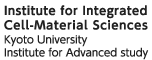Steps to start using the service
Registration is renewed on a yearly basis. It is valid until end of March of the Academic year in which you registered. Even if you apply for use in the middle of an Academic year, you will be required to pay the annual registration fee for that Academic year when your group registration is completed. Procedures for continued use will begin in mid-March of each year. New group registrations will be accepted from April of the new Academic year.
- First, please read the following bylaws and precautions.
・Bylaws for Shared Use
・Bylaws for User Fees, etc (from 2025)
・Note for Registration - If you agree to these rules, please register your research group first.
Please use the Google Form below to create a Google SpreadSheet, and register the information of the representative of the research group (the person responsible for use), the treasurer (who may be the same as the person responsible for use), and the names of the members of the research group who wish to use the data. By completing registration your group in the Analysis Center, the principal investigator is considered to have approved the payment of the registration fee (per year) and the use of all the equipment in the Analysis Center by the members of your research group. If you wish to prohibit the use of any equipment, please uncheck the appropriate box to the right of your name. The Center will not approve any equipment that is unchecked, even if the member applies to use that equipment in the future.Click here to register as a research group. →
- Each member of a group that has completed its research group registration should submit an application for use of the equipment through KUMaCo. Please note that the category determination of equipment usage fees will be determined based on the attributes of the person responsible for the use of the equipment, not those of the members, so please enter the information of the person responsible for the use of the equipment registered as a group correctly in Profile “Department”. Please register your affiliation’s e-mail address if at all possible. If you wish to use a personal email address such as Gmail or Yahoo, please contact us. There have been cases where emails from KUMaCo have not been delivered.
New registrants click here →
If you are a registered user, please log in to KUMaCo on or after March 13, and click “Confirm/Change Registered Information” in the upper right corner of the top page. Please apply for the continuation of the financial resources to be used in next Academic Year.
After submitting a continuation application, a pdf file of the application form will be sent to your registered e-mail address for each financial resource. Please check the contents of the application, obtain the seal or signature of the representative of the research group (principal investigator) in the designated position, and submit the application to the group’s principal investigator or treasurer.After the user or treasurer checks the “Application for User Registration” checkbox for each member of the Google Spreadsheet that registered the group, send the form from either of the registered email addresses to the Administrative Contact of the Analysis Center (info_ac [at] icems.kyoto-u.ac. jp (change [at] to @ as appropriate) from either registered e-mail address, and submit a pdf copy of the application form. There is an application form for each financial resource, so if you wish to use multiple financial resources, please submit multiple application forms for each member.
- Those who have registered for use but have not yet completed safety and health training using the “Safety and Health Guide” provided by the PI should take the safety and health training and submit the “Safety and Health Training Record and Confirmation Form” to the Financial Planning (Facilities Section). After submitting the application form, please contact the person in charge of the equipment you wish to use and make an appointment for a training course on how to use the equipment (or the common laboratory, depending on where it is located). After completing the training, you will be granted access to the KUMaCo equipment reservation system. Please note that you will not be able to use the equipment simply by applying for registration without attending a course.
For users of equipment in previous Academic Year, the equipment manager may exempt you from taking the training course, so please check with the equipment manager.When making a reservation for equipment, please be careful to select the appropriate financial resource each time you make a reservation.
If you wish to add a device, please log in to KUMaCo, select a device from the “Request to use a device” on the left side of the screen, and submit your request from the “Add device” link at the bottom of the screen. On the screen that pops up, you will be asked to select the usage requirement, but this is not suitable for our center’s operation, so please select “I used to use this equipment last year” and click “Register equipment with this usage requirement” even if you do not use it. Please then contact the person in charge of equipment management to make an appointment for a usage course.
Please note that due to the recent increase in the cost of utilities and other maintenance expenses, the fee may be increased or revised in the middle of the fiscal year to reflect the increase in the cost.